I'm just posting a quick tutorial on how to make a jpeg file in to a png and lose the white background.
Well, this is how I do it anyway. =D
In the bottom right corner, click on the "eye" on the original layer (with the white background) and when you click on the "eye" the eye will close and go blank.
Sometimes after doing this I go to put the png image in Microsoft Word to print out the digi stamp and the background shows up all black in the Word document. If this happens I just "Import" my png image into Inkscape, once it shows up in Inkscape I then go to "File" then "Export" the file (which just saves the image as a png again) and once I do this the new png does not show the black any longer. I'm not sure why that happens sometimes.










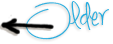

This is very helpful. Thank you!
ReplyDelete